Understanding the ComEd Outage Map: A Complete Guide for 2024
ComEd Outage Map**: In today’s world, electricity is essential for daily life. From charging our phones to operating major appliances, we depend on a reliable power supply. When outages occur, we want to know what’s happening, how long the outage will last, and when power will be restored. For residents in northern Illinois, ComEd (Commonwealth Edison) offers an outage map that can be extremely helpful in these situations. This guide will explain how to use the ComEd Outage Map, understand its features, and answer users’ common questions.
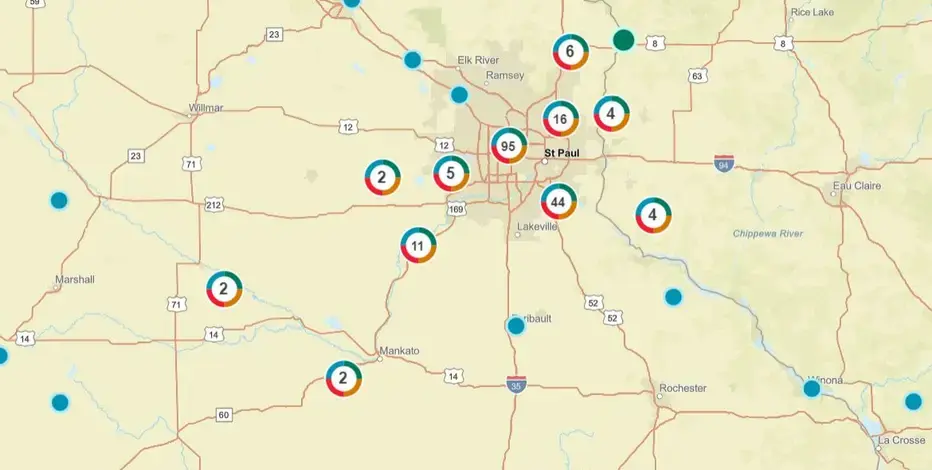
What Is the ComEd Outage Map?
The ComEd Outage Map is an online tool offered by Commonwealth Edison, one of the largest electric utilities in Illinois, serving millions of customers.
Why Does ComEd Have Power Outages?
Power outages can occur for various reasons, and understanding these can help users interpret the information on the outage map. Here are some common causes of outages:
- Weather Events: Severe weather conditions, such as thunderstorms, snowstorms, and high winds are major causes of outages. These unpredictable events can damage power lines or transformers.
- Equipment Failure: Aging or malfunctioning equipment can lead to interruptions in the power supply, often affecting small, localized areas.
- Tree interference: Trees or branches falling on power lines, particularly during storms, can disrupt electricity and take time to resolve.
- Human Error and Accidents: Vehicle accidents, construction mishaps, or vandalism can damage power infrastructure, resulting in outages.
ComEd continually works to maintain and upgrade its infrastructure, but these external factors can lead to unexpected outages.
How to Access and Use the ComEd Outage Map
The ComEd Outage Map can be accessed on any device with internet access, making it convenient for users to check power outage information on the go.
Steps to Access:
- Go to the ComEd website: https://www.comed.com
- Navigate to the Outages section: Click on the “Outages” tab at the top of the homepage.
- Select “Outage Map”: This will bring up the map, showing affected areas in real-time.
The map is highly intuitive, displaying various symbols and color codes to represent the status and severity of outages. You can zoom in on specific areas to get a detailed look, or use the search feature to locate your area.
How the ComEd Outage Map Helps During Severe Weather
During a storm or natural disaster, power outages can be widespread and prolonged. The ComEd outage map proves to be especially valuable in these situations for several reasons:
1. Real-Time Information: The map provides essential details about when an outage begins, which areas are affected, and the cause of the outage. This information allows customers to plan accordingly.
2. Updates on Restoration Efforts: The outage map is frequently updated with the latest information, keeping users informed about the progress of restoration efforts as ComEd crews carry out repairs.
- 3. Preparation and Safety: By monitoring the map, customers can take proactive measures such as stocking up on essential supplies, finding alternative sources of heat or cooling, and arranging for temporary accommodations if necessary.
How to Report an Outage on ComEd’s Platform
ComEd provides several ways for customers to report power outages. Here’s a simple guide to help you report an outage:
- ComEd Website: Log in to your account, go to the “Report an Outage” section, and enter your information.
- ComEd Mobile App: Download the app from Google Play or the App Store. The app offers a quick way to report an outage and check your outage status.
- Text Alerts: You can sign up for text alerts by sending “OUT” to 26633 (COMED). This will inform ComEd that you’re experiencing an outage, and you will receive an estimated restoration time via text.
For more information on reporting outages, visit the ComEd “Report an Outage” page.


